DevCRM - Platform for Product-led companies
Traditional CRMs are dead
Companies used to rely on traditional CRMs because most of the sales teams used them to manage prospects, contacts and most importantly, opportunities. In the last few years, more and more SaaS companies have become product-led where customer journeys start in a zero-touch fashion in a freemium model that eventually lead to a paid account only if users find the trial useful.
Traditional CRMS like Salesforce and Hubsport are typically used to record and manage customer contact information or activities related to the customers as recorded by sales engagement. However, they have no way of capturing product related information or any usage related to product because they don’t have the notion of a product in their object model.
This forces companies to buy additional technologies involving customer support, product analytics and work management tools and use expensive integration work try and become more product-centric. Even so, the front office communications with the customers are not disconnected from the product roadmap related work happening in the back office. This often leads to poor customer experience, churn and loss of revenue.
What is a DevCRM?
A DevCRM is a platform that connects the product with the User/Customer record so that the developers/makers are working on features and bugs that matter to the customer, and consequently the business.
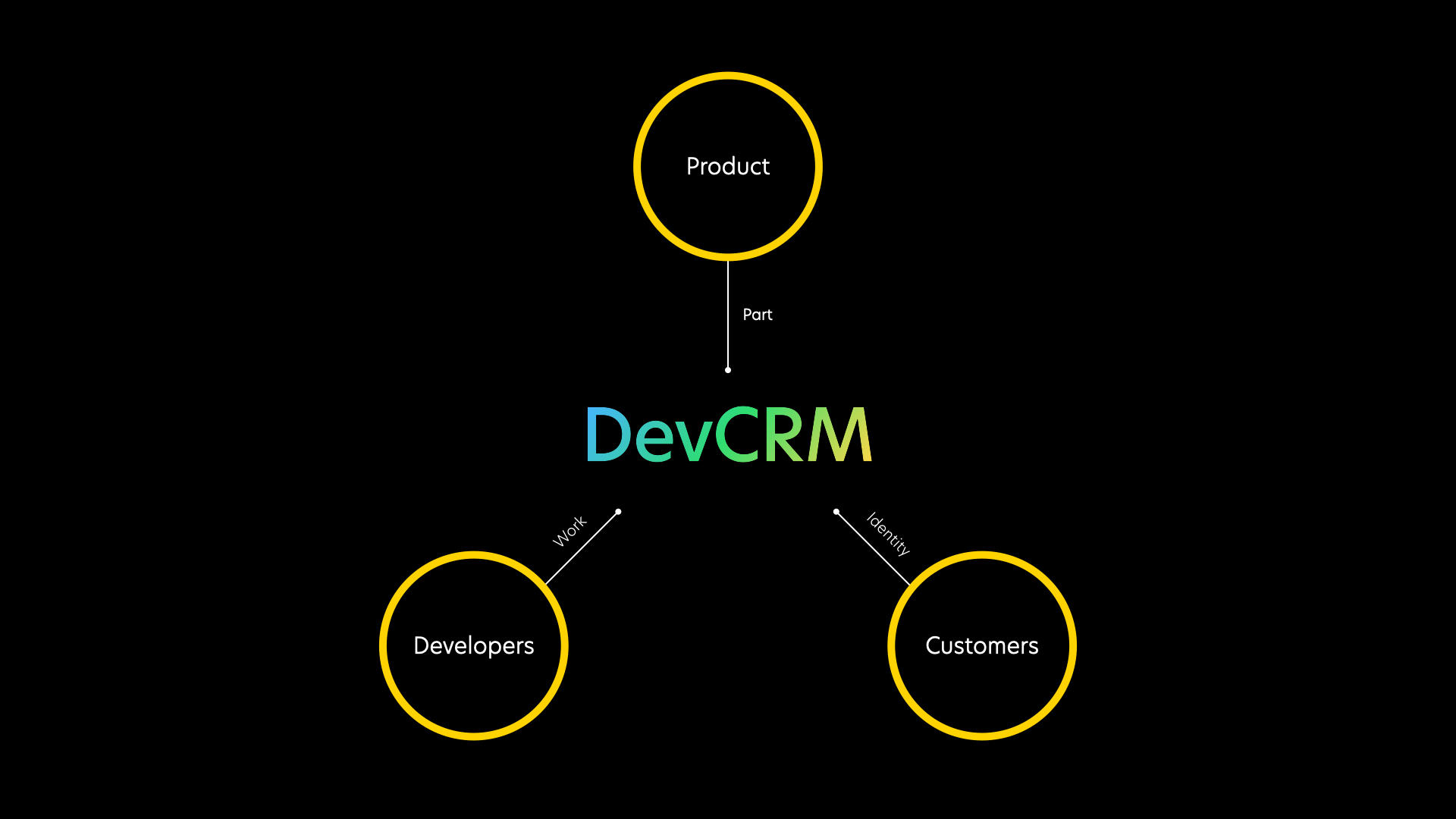
Who should use a DevCRM?
Any engineer either working on the features or bugs related to build, operate (Ops), support or growth of a product is a typical user for a DevCRM. Teams that end up using DevRev include Product Engineering, Product Management, Customer Support and Customer Success, and the Growth Engineering.
Steps for building a Product-led pipeline
- Start with your product catalog. Connect your code aka services, microservices, deployments (Dev parts) to actual capabilities and features that are consumed by your users (Rev parts). For tracking future capabilities and features, use meta data at Product catalog level.
- Enrich Dev parts by connecting events from your code repository like Github, Gitlab, Bitbucket etc. and other monitoring and alert systems like Datadog.
- Connect the Rev parts to work items - Issues and Tickets.
- Tickets are used to track customer requests.
- Issues are used to track work by developers and makers.
- Connect Issues to other issues and tickets for effective connected work management. Bring in Issues from other systems like Jira or Github.
- Connect your customer identity - Companies (Rev Orgs) and (Rev Users) to work and parts. Connect it from other systems like your traditional CRM.
- Engage with your customer conversations with live chat and connect requests to Tickets.
- Collaborate with everyone in the front and back office in real-time.
- Prioritize work with Now (what the enture team is currently working on), Next (prioritized work items for next sprint), Later (backlog).
How to Get Started
- Sign Up for free DevCRM account here.
- Follow onboarding cues to connect customer conversation to a Ticket to an Issue.
- Click on Issues and Tickets in the left hand navigation and go through the out of the box Issues and Tickets to learn more about other specific topics.